The A-154 Sequencer Controller can control one or two A-155 Sequencers and greatly expands their functionality.
The connection between A-154 and A-155 is made directly on the circuit boards via ribbon cables. The clock signals of the A-154 and all control functions are transmitted here.
A clock that can be synchronized and support for “16 step” operation can also be implemented with other modules, but not different running directions of the sequencer (including random operation) including control of the first and last step of the sequence. The module replaces the control logic of the connected A-155 sequencer (incl. touch buttons for “Start”, “Stop” etc.) and allows external voltage control for almost all parameters!
Operating modes
The A-154 Sequencer Controller expands the A-155 Sequencer, which basically can only play its tone sequences “forward”, by some interesting operating modes.
| Forward | As with the A-155 without a controller – the sequence is played forward. |
| Backward | The sequence is played backwards. |
| Pendulum | The sequence is played alternately forwards and backwards. The last step of the sequence is repeated at the beginning of the backward movement. |
| Random | The selected pitches (or generally control voltages) of the sequencer are played in random order. |
| CV Controlled | A control voltage at the “First CV” input selects the step to be played. (Note: “Last CV” is ignored in this mode.) |
| One Shot / Forward | The sequence will play forward exactly once and then stop. |
| One Shot / Backwards | The sequence plays backwards exactly once and then stops. |
| One Shot / Pendulum | The sequence plays forward exactly once, then backwards once, and then stops. |
| One Shot / Random | A random number of steps will play in random order, then the sequencer will stop. |
| One Shot / CV Controlled | No difference to CV Controlled without “One Shot” – the sequence is played in an endless loop. |
User interface
Inputs:
EN-CTRL-A154-IN1 EN-CTRL-A154-IN2Outputs:
EN-CTRL-A154-OUTControls:
EN-CTRL-A154-SW1 EN-CTRL-A154-SW2Controlling the controller through the sequencer or through LFOs
The various control inputs invite you to use one of the sequencer tracks for controlling the controller. All modulations always stay in sync with the individual steps of the sequence. Interesting are:
Clock Generator Frequency: This allows you to set the length of each step. This will require some finesse to stay “on time”.
Pulse width of the triggers is controlled by the sequencer, i.e. the ratio of note length and pause to the next step. Accents with longer note durations can be set, for example, while the sequence of all steps always stays “in time”.
LFOs set very slowly can produce highly animated sequences by modulating the first and last steps. This changes the beginning, end and length of the sequence again and again.
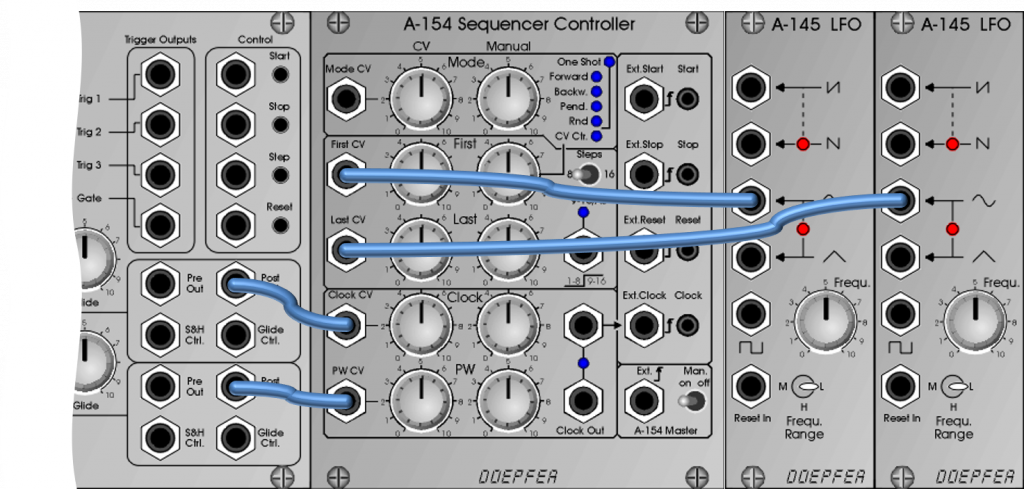
Graphic Oscillator
If the A-155 is to be used as a graphic oscillator, the “Rnd” mode is an interesting way to generate noise. For tonal use, the A-154 should rather be decoupled, since the control unit only works up to 1 kHz, but the internal control unit of the A-155 allows significantly higher frequencies (an A-111-1 can then be used here as a clock generator).
“16 Step” with two sequencers
“16 Step” operation is possible with two connected A-155s as well as with a single A-155.
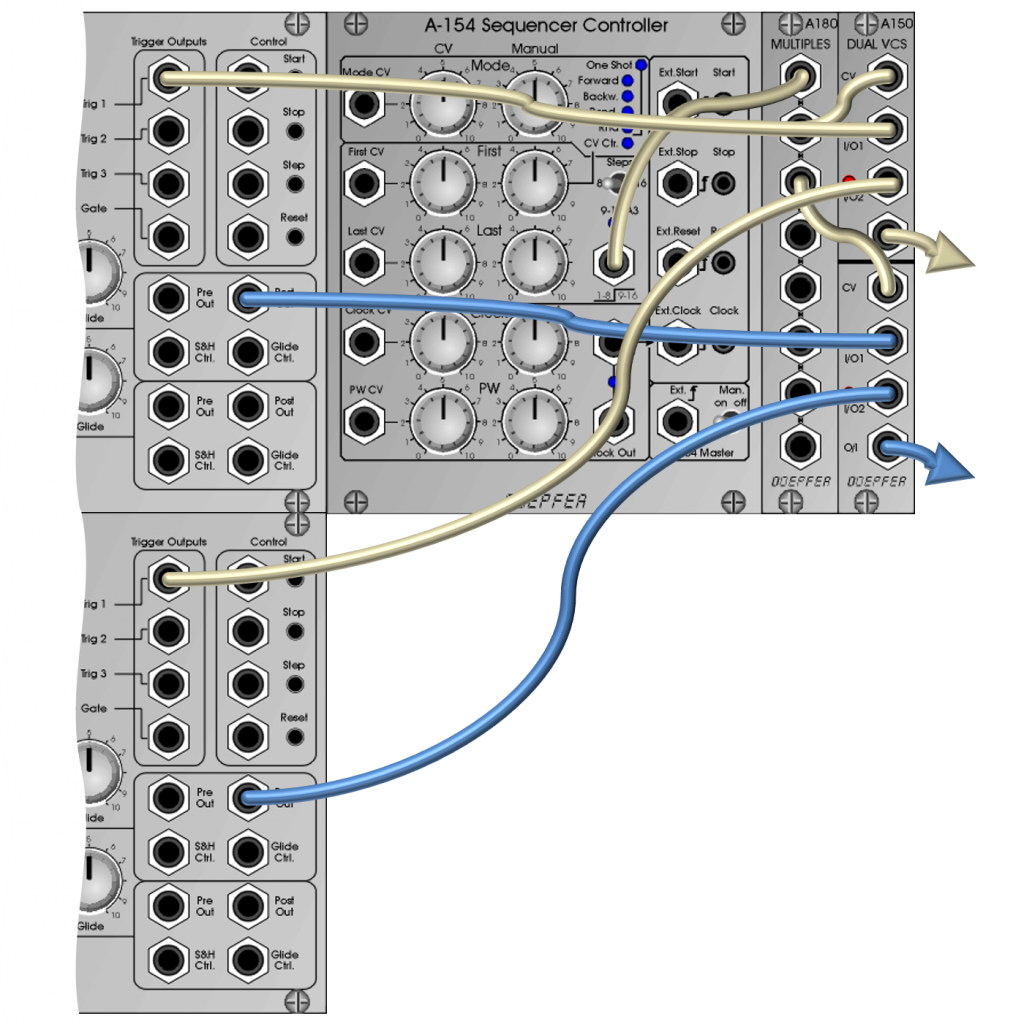
Technical specifications
| Width | 22 HP |
| Depth | 80 mm |
| Power requirements | 60 mA (+12V) / -20 mA (-12V) |
